Ways To Earn Incentive
Sandia’s contribution to your HSA (if you choose the Health Savings Plan) or HRA (if you choose the Total Health PPO Plan) — based on the activities you’ve completed throughout the calendar year — will be deposited into your account in January of the following year.
To earn the maximum funding, you need to:
- Sign on to the Wellworks For You platform and watch the Navigation video to earn $100 for the next calendar year.
- Complete your health assessment (your spouse, too, if enrolled in Sandia’s medical plan) by Dec. 1 to earn $100 for the next calendar year.
- Complete a Health Action Plan by Dec. 1 to receive $300 for the next calendar year.
Here’s the maximum contribution you can earn each year from Sandia.
| Coverage Level | Maximum Sandia Contribution |
|---|---|
| Employee only | $500 |
| Employee + child(ren) | $750 |
| Employee + spouse | $1,000 |
| Employee + spouse and child(ren) | $1,250 ($250 automatic funding for child(ren) |
Biometric Screenings
Complete Sandia’s biometric preventive screening.
This screening helps determine your risk level for certain diseases and medical conditions. You may get a fasting or a non-fasting screening. Measurements include:
- Blood pressure
- Body mass index (BMI)
- Waist circumference
- Lipid and glucose levels*
- HgA1C (New Mexico only)
*The non-fasting screening does not include all lipids and glucose.
You can complete your screening through one of Sandia’s Employee Health & Wellbeing clinics.
Knowing your health status is your critical starting point for living your healthiest life.
It allows you to make lifestyle changes that optimize your health and manage risks and chronic disease.
To schedule a screening in NM, call 505-284-4700.
To schedule a screening in CA, email saludca@sandia.gov.
Learn more about Wellworks For You.
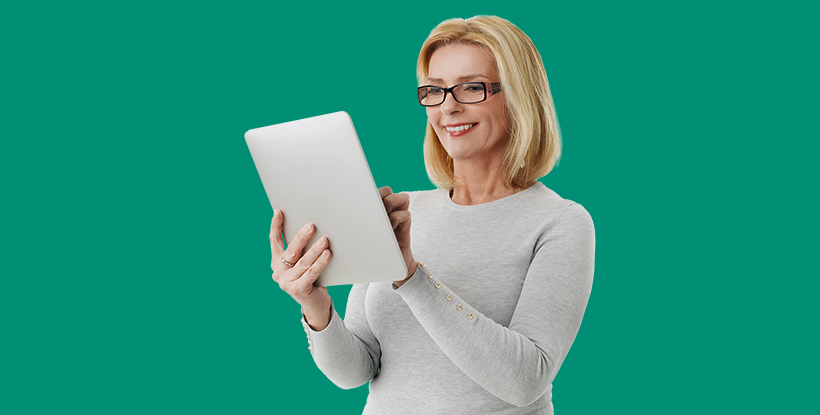
Complete your health assessment
Completing an annual health assessment enables you to evaluate your current health status, track progress and identify any potential setbacks. By pairing the health assessment with health coaching, you create a powerful strategy for heightened awareness and actionable steps that lead to improved well-being.
