What you need to know
Wherever you are on your journey to get healthier, the Wellworks For You healthy lifestyle program can help.
If you are enrolled in a Sandia medical plan, you and your spouse can each earn up to $500 in health reimbursement account (HRA) or health savings account (HSA) by signing on to the Wellworks For You platform, watching the Navigation Video, completing a health assessment and completing a Health Action Plan (which both employees and spouses will complete exclusively on the Wellworks for You platform).
Complete each of these activities before Dec. 1 to earn HRA/HSA funding for the next calendar year.
You can track other health activities on the Wellworks For You Fitness and Nutrition dashboard.
Getting Started
- Go to the Wellworks For You login page.
- Enter your username and password.
- Employees: Your username will be your Sandia work email (e.g. jdoe@sandia.gov). Your password will be your date of birth in MMDDYYYY format (e.g. 01021990).
- Medically Enrolled Spouses: Your username will be your spouse’s Sandia work email with an “s” added (e.g. jdoe@sandia.govs). Your password will be your date of birth in MMDDYYYY format (e.g. 01021990).
- You will be asked to change your password.
- Read and accept the terms of the participation consent form.
- Fill in the requested information on your profile setup.
If you are a Sandia employee covered by your spouse’s Sandia medical plan, use the Medically Enrolled Spouses login instructions.
Log in to your account. From there, you can access your fitness and nutrition dashboard to monitor your progress and sync your device challenge. Remember, you no longer earn points for these activities, but you can still monitor your progress in several health categories.
Please use this Wellworks For You link to access the platform if you are logging in from a home computer.
Take your Wellworks program on the go. Download the app (App Store or Google Play) and log in using the same username and password you set up when you enrolled.
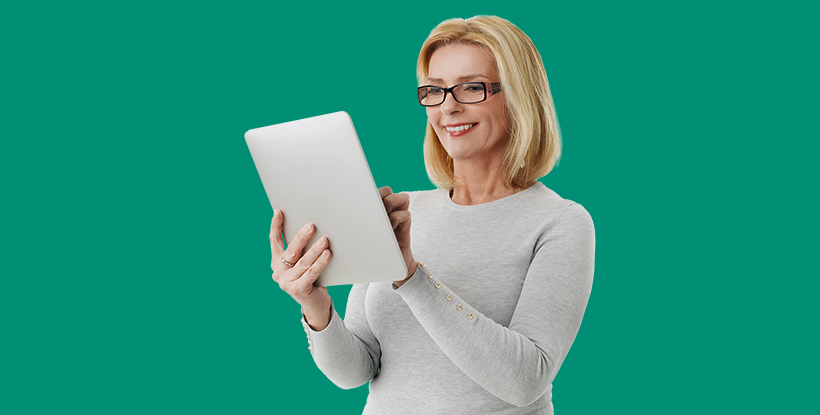
Complete your health assessment
Completing an annual health assessment enables you to evaluate your current health status, track progress and identify any potential setbacks. By pairing the health assessment with health coaching, you create a powerful strategy for heightened awareness and actionable steps that lead to improved well-being.
