Form I-9, Employment Eligibility
What you need to know
Form I-9 is used to verify the identity and employment authorization of individuals hired for employment in the United States.
Both U.S. citizens and non-citizens must complete the form.
If you are onboarding virtually, you have different instructions.
Form I-9
Form I-9 is the Employment Eligibility Verification Form.
Download the form from the U.S. Citizenship and Immigration Services website. You can also download the form here.
Complete section 1 only and then print the form; a Sandia HR Solutions representative will verify the information and help finalize the document when you report to work.
Acceptable documentation
Certain documents must be presented during your first day to prove your employment eligibility. All documents must be current and not expired.
U.S. Citizens
Form I-9 provides a complete list of eligible documentation for U.S. citizens to prove their employment eligibility.
Non-U.S. Citizens
Non-U.S. citizens must bring a passport in place of U.S. citizenship verification documents.
Onboarding Remotely
If you are onboarding remotely and not reporting onsite to sign-in with HR, you will submit your Form I-9 electronically.
Use the Form I-9 Section 1 Guide as a reference for completing Section 1, and complete the following action to have Section 2 completed:
Submit your completed Form I-9 Section 1 and acceptable documents to HR Solutions or your California HR representative. HR Solutions or your California HR representative will coordinate a date and time to do a brief video teleconference call with you in order to review your acceptable documents and complete Section 2.
Onboarding Remotely at a Sandia Site Location
If you are onboarding at a Sandia remote site location (i.e. Carlsbad Programs Groups, WETL, TTR, NNSS) and will sign-in in-person at the remote site, the representative at the site will assist you in completing and submitting the Form I-9. Ensure you have the required documents detailed in the Lists of Acceptable Documents to complete the employment verification process.
Questions?
Contact HR Solutions.